Unpacking the Equalizer: EQ in Music Explained
An equaliser lets you rebalance tone so mixes translate on real systems. Cut problems first, for example rumble or harshness, then add what is missing, weight or air. Make small moves, listen at matched loudness, and compare before and after on calibrated monitors.
This guide covers the fundamentals of equalisation, types of EQs, frequency ranges, when to use EQ, and practical applications to improve your audio experience. At TYX Recording Studios, we A B EQ moves at matched levels on calibrated monitors in our London rooms, so this article reflects day-to-day session work. We are not affiliated with, or compensated by, any products mentioned. References are illustrative, not endorsements.
What is an equaliser?
An equaliser shapes tone by boosting or cutting chosen frequency ranges. In practice, you use EQ to remove rumble or hiss, reduce harsh notes, add weight or air, and help a mix travel from headphones to speakers. EQ comes in several types, from simple shelves and filters to surgical parametrics and dynamic EQs.
EQ types at a glance
Types of devices that use equalisation
- Home stereo systems: Allow users to adjust bass, mids, and treble to optimise playback for different genres of music.
- Car audio systems: Compensate for acoustic limitations of a vehicle’s interior, improving frequency balance for better listening.
- Digital EQ plugins: Used in music production and post-production to fine-tune recordings and eliminate high frequency noise or unnecessary frequencies.
- Instrumental amplifiers: Found in electric guitars, bass guitars, keyboards, and other instruments, shaping their tone to fit various styles.
- Studio mixing consoles: Enable audio engineers to make EQ adjustments to balance multiple sound sources in a mix.
- Guitar pedals and rack effects: Offer tone-shaping options for live performances and recording sessions.
Why equalisation matters in audio
Every sound contains multiple frequencies affected by various factors such as recording environment, microphone quality, and playback systems. Equalisation ensures that all elements of a mix are balanced so that no single specific frequency dominates.
For instance, in music production, EQ is used to separate instruments in a mix to prevent frequency masking, where two sounds with the same fundamental frequency interfere with each other. Similarly, in stereo systems, EQ adjustments help fine-tune playback to match room acoustics.
Without equalisation, audio can sound distant, muddy, or too sharp. A well-applied EQ enhances frequency response, ensuring a clear and professional sound.
How does an equaliser work?

An equaliser works by adjusting the volume levels of different frequency bands within an audio signal to shape its tonal balance. It does this by applying gain control to specific frequencies, either increasing (boosting) or decreasing (cutting) their amplitude.
This allows for precise control over an input signal, helping to refine the sound for clarity, balance, and presence.At its core, an equaliser affects the frequency spectrum, making it possible to emphasize desired elements while reducing unwanted frequencies.
Whether it’s used in music production, live sound, or audio playback systems, EQ is essential for achieving a well-balanced mix.
The fundamentals of equalisation
Each sound we hear is made up of different frequency components ranging from low frequencies (bass) to high frequencies (treble). The human ear detects sound within the range of approximately 20 Hz to 20 kHz, but not all of these frequencies are equally important in every audio context.
An equaliser helps manage these frequencies in several ways:
- Boosting: Increasing the volume of a specific frequency range to enhance presence.
- Cutting: Lowering the volume of unnecessary frequencies to remove muddiness or harshness.
- Filtering: Using a low-pass filter or high-pass filter to allow only certain frequencies to pass.
- Balancing: Adjusting different frequency bands to ensure a natural sound where no element overpowers another.
For instance, if a vocal track in a song sounds muffled, a high-frequency boost can add brightness, making the voice more intelligible. Conversely, if a guitar recording has too much high frequency hiss, applying a low-pass filter can smooth out the sound.
Types of equalisers
Equalisers come in various types, each offering different levels of control over frequency bands within an audio signal. Some provide precise control for shaping sound in music production, while others allow broader EQ curves for general audio adjustments.Understanding these different types will help you choose the right one for your specific needs.
Parametric EQ

A parametric equaliser is one of the most powerful and flexible types of EQ. It allows for precise control over multiple frequency components by letting the user adjust:
- Centre frequency: The specific frequency being boosted or cut.
- Q control (Quality Factor): Adjusts the width of the EQ band, allowing for narrow bandwidth (for surgical precision) or broader EQ curves (for smooth adjustments).
- Gain control: Increases or decreases the volume level of the selected frequency range.
Example use: If a vocal track has a resonant peak at 4 kHz, a narrow bandwidth cut can remove the harshness without affecting surrounding frequencies.
Popular tools
- Hardware: API 550A and
- Software: FabFilter Pro-Q 3, Waves SSL G-Equalizer
Why use it?
- Ideal for detailed frequency shaping in music production.
- Allows audio engineers to apply extreme EQ settings without making the mix sound unnatural.
- Offers more precise control over problematic frequency content.
Graphic EQ

A graphic equaliser consists of multiple fixed-frequency bands, each controlled by a slider or knob. Instead of choosing a specific frequency, users adjust pre-defined frequency ranges to shape the audio spectrum.
- Each slider corresponds to a fixed frequency band, such as 100 Hz, 500 Hz, 1 kHz, etc.
- Sliders allow for boosting or cutting of each band individually.
Example use: A live sound engineer may use a graphic EQ to reduce frequencies prone to feedback, ensuring a cleaner mix.
Popular tools
- Hardware: DBX 231s Dual 31 Band, API 560, Behringer Ultragraph Pro
- Software: Waves GEQ
Why use it?
- Commonly found in stereo systems, car audio systems, and live sound mixing.
- Provides a visual representation of frequency content.
- Easy to use but offers less precise control compared to parametric EQ.
Shelving EQ (Low shelf & high shelf filters)

Example of high shelf boost
A shelving EQ affects all frequencies above or below a certain cutoff frequency, making it useful for broad adjustments rather than precise frequencies.
- Low shelf filter: Affects low frequencies, boosting or cutting everything below a chosen cutoff frequency.
- High shelf filter: Affects high frequencies, boosting or cutting everything above the cutoff frequency.
Example use: Applying a high shelf boost at 8 kHz can add treble frequencies and brightness to a dull mix.
Popular tools
Hardware: Dangerous BAX EQ, Pultec-style EQP-1A.
Software: Any parametric EQ using low-shelf or high-shelf shapes, for example Pro-Q 3 shelves.
Why use it?
- Great for broad tonal shaping in stereo systems and mixing consoles.
- Helps enhance existing frequencies without affecting the entire mix.
- Commonly used for mastering EQ adjustments.
High-pass and low-pass filters

Filters shape an audio signal by allowing or removing certain frequency ranges. The point at which a filter begins to take effect is called the corner frequency (or cutoff frequency), determining where the high-pass or low-pass filter starts to attenuate the signal.
- High-pass filter (HPF): Allows high frequencies to pass through while cutting low frequencies. Useful for removing sub bass rumble.
- Low-pass filter (LPF): Allows low frequencies to pass through while cutting high frequency noise. Ideal for reducing high frequency hiss.
Example use: An HPF at 100 Hz can clean up a vocal recording, removing unwanted frequencies like microphone handling noise.
Popular tools
- Hardware: a console channel HPF, for example a 75 Hz high-pass.
- Software: any DAW EQ with basic HPF or LPF slopes.
Why use it?
- Essential for cutting unwanted frequencies that clutter a mix.
- Helps reduce high frequency hiss in recordings.
- Used in dynamic EQ processing to remove unnecessary frequencies.
Dynamic EQ

A dynamic EQ is an advanced type of parametric EQ that automatically adjusts based on the input signal’s volume level. Unlike a standard EQ, which applies a fixed boost or cut, dynamic EQ reacts in real time, adjusting only when a certain frequency threshold is exceeded.
Example use: A dynamic EQ can reduce harshness in a vocal only when the singer hits louder high notes.
Popular tools
Software: FabFilter Pro-Q 3 Dynamic Mode, iZotope Neutron Dynamic EQ
Hardware: Weiss EQ1 DYN, Empirical Labs Lil FrEQ
Why use it?
- Prevents over-processing by only applying EQ adjustments when necessary.
- Offers precise frequency control without permanently affecting the input signal.
- Commonly used in mastering and broadcast audio to maintain frequency balance.
Linear phase EQ
A linear-phase EQ applies gain changes while keeping phase relationships constant across frequencies. This can help preserve imaging when you make precise tonal moves, especially on buses or full mixes.
The trade-offs are latency and potential pre-ringing on sharp transients, so use it selectively and compare with minimum-phase options.
Example use: A linear phase EQ is useful for EQ adjustments in a stereo system, ensuring that the entire mix remains balanced across different speakers.
Popular tools
Software: Waves Linear Phase EQ, iZotope Ozone EQ
Hardware: Weiss EQ1,
Why use it?
- Ideal for mastering applications where frequency balance must be preserved.
- Preserves phase relationships across frequencies. Trade-offs include latency and possible pre-ringing on transients.
- Used in EQ plugins to enhance audio processing without altering phase relationships.
How to choose the right equaliser
Each type of EQ serves a unique purpose, to prevent frequency masking (where overlapping frequency content causes one sound to hide another at the ear), enhancing specific frequencies, or removing unwanted noise. The right choice depends on the level of control needed and the specific sound you want to achieve.
Frequency ranges
The frequency spectrum in audio refers to the entire range of frequencies that can be heard by the human ear, typically from 20 Hz to 20 kHz. Different sounds and instruments occupy specific frequency bands, and understanding these frequency ranges is crucial for applying EQ adjustments effectively.
By knowing where certain elements of a mix sit within the audio spectrum, audio engineers and producers can make informed EQ decisions to achieve frequency balance and clarity.
Each frequency band has distinct characteristics that affect how sounds interact in a mix. Some frequency components add warmth and depth, while others contribute to clarity, attack, or presence.
Below is a breakdown of the common frequency ranges and their characteristics.
How each frequency range affects sound
Sub bass (20-60 Hz) – The deepest frequencies
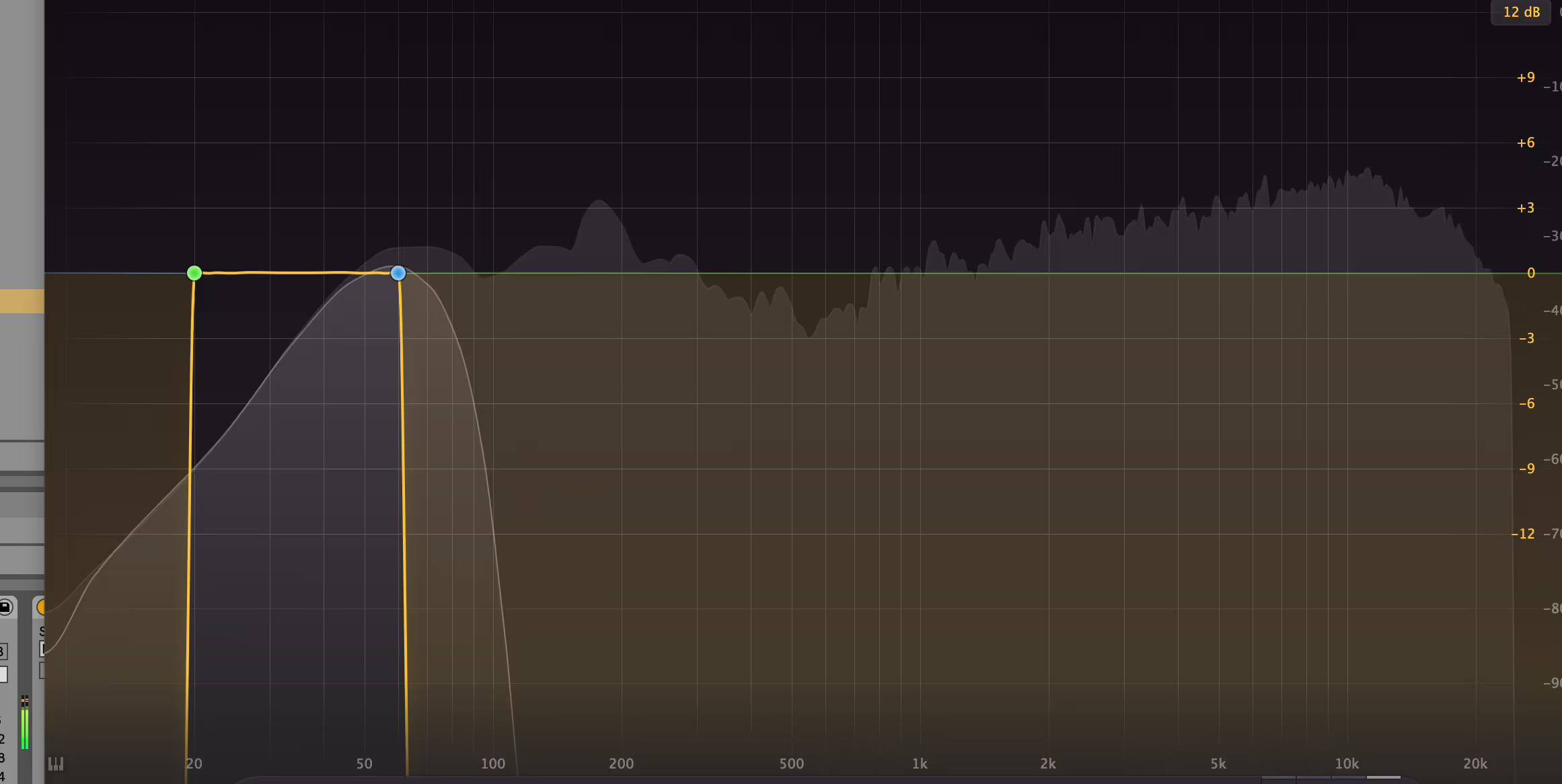
Sub bass frequencies are felt rather than heard and are responsible for the power and depth in a mix. These low frequencies add weight to a song but should be used carefully, as too much can make a mix muddy or cause a distant sound.
EQ tip:
- Boosting around 40 Hz can add low-end power to a bass guitar or kick drum.
- Using a high-pass filter to cut sub bass can remove unnecessary rumble in a mix.
Common use cases:
- EDM tracks often emphasise sub bass to create a club-thumping feel.
- Film sound design uses sub frequencies for explosions and dramatic effects.
Bass (60-250 Hz) – The body of the sound

The bass frequency range provides the foundation of most music. It defines the power and warmth of a mix but, if overused, can cause frequency masking, making instruments indistinct.
EQ tip:
- Boosting at 100 Hz can make a bass guitar more prominent.
- Cutting at 150-250 Hz can remove muddiness from a mix.
Common use cases:
- Rock and hip-hop emphasize the bass range for groove and rhythm.
- Acoustic music may require slight bass cuts for clarity.
Low mids (250-500 Hz) – Warmth and fullness

The low mids give warmth and fullness to instruments and vocals. However, too much energy in this range can make a mix muddy and boomy.
EQ tip:
- Reducing around 300-400 Hz helps clean up unwanted frequencies in vocals and guitars.
- Boosting in this range adds richness to strings and horns.
Common use cases:
- Podcast and voice recordings often require low-mid cuts to avoid a muddy sound.
- A guitar solo may benefit from a slight low-mid boost for body.
Mids (500 Hz-2 kHz) – Clarity and presence

The mid frequencies are crucial for the clarity of most sounds. If over-boosted, they can make a mix sound harsh or nasal.
EQ tip:
- Cutting around 800 Hz can remove a boxy or hollow sound.
- Boosting at 1-2 kHz helps vocals and lead instruments cut through a mix.
Common use cases
- Vocal recordings often need a slight presence boost at 1 kHz.
- Guitar tones are shaped heavily in this range.
High mids (2-6 kHz) – Attack and definition

This range adds attack and bite to instruments, making them more pronounced. However, excessive boosting can cause ear fatigue.
EQ tip
Boosting at 3-4 kHz enhances vocal intelligibility.
- Cutting at 5-6 kHz can tame overly aggressive transients in percussion.
Common use cases:
- In pop music, vocals often have a presence boost in this range.
- Snare drums and cymbals sit prominently in this range.
Treble (6-20 kHz) – Brightness and air

The highest frequencies add air and sparkle, giving sounds a polished, crisp quality. However, excessive boosting can lead to high frequency hiss or sibilance.
EQ tip:
- Boosting around 10 kHz can add clarity and shine to vocals.
- Cutting excessive treble frequencies can remove harshness in recordings.
Common use cases:
- Mastering engineers often apply a gentle boost at 12-16 kHz to add air to a track.
- Jazz recordings rely on this range for capturing the natural shimmer of cymbals.
First EQ pass for vocals
A quick five step checklist for clean, intelligible tone
How to use EQ based on frequency ranges
Understanding frequency ranges allows audio engineers to make EQ adjustments for better frequency balance. Here are some general rules:
- If a mix sounds muddy, cut 250-500 Hz (low mids).
- If vocals lack clarity, boost 1-3 kHz (mids and high mids).
- If cymbals sound harsh, cut 5-8 kHz (high mids).
- If bass sounds weak, boost 60-100 Hz (bass).
- If a mix lacks air, boost 12-16 kHz (treble).
By applying precise control to the frequency spectrum, EQ helps remove unwanted frequencies, enhance specific sounds, and improve the overall mix sound. Whether working with stereo systems, music production, or live audio, understanding frequency ranges is essential for achieving professional sound quality.
When to use equalisers
Using an equaliser at the right time is crucial for achieving the best sound quality. Some key situations where an EQ is necessary include:
- Mixing and mastering music: EQ is essential for balancing frequency content across an entire mix.
- Correcting recorded audio: Some recordings may have an imbalance due to microphone placement or room acoustics.
- Eliminating frequency masking: When two sounds share the same fundamental frequency, EQ can carve out space.
- Enhancing vocals or instruments: Boosting certain frequencies can add clarity, presence, and depth.
- Adapting sound to different environments: EQ helps adjust frequency response for different rooms or playback systems.
- Reducing unwanted noise: High-pass filters and low-pass filters help remove rumble, high frequency hiss, or unwanted noises.
Finding the balance
Equalisation is more than just adjusting frequency bands—it’s a blend of technical precision and creative decision-making. While the science behind EQ provides clear guidelines on frequency response, gain control, and filtering unwanted frequencies, its real power lies in how it’s applied to different sounds, instruments, and environments.
Whether you’re fine-tuning a vocal performance, shaping the tone of a bass guitar, or removing high frequency noise from a podcast recording, the best EQ decisions are the ones that serve the sound and the emotion behind it. Train and trust in your ears. If you start to feel a little jaded, you can always take a break. There's no replacement for fresh ears!
Mix smarter at TYX Studios

Ready to elevate your sound with industry-grade precision? At TYX Studios, we understand the power of EQ adjustments in shaping professional-quality audio. Whether you're fine-tuning vocals, balancing instruments, or eliminating unwanted frequencies, the right EQ techniques can transform your mix.
Don’t settle for a muddy or unbalanced sound. Get hands-on guidance from our engineers and start crafting clear, polished, and dynamic audio today.
TYX is an end-to-end studio complex. We offer industry-grade production spaces, professional guidance, mastering services, and career support. Moreover, as part of the Tileyard Group, we can easily connect you with artists and industry professionals.
Get in touch now and let TYX Studios elevate your music.
Frequently Asked Questions
A 7-band EQ is an equalizer with seven adjustable frequency bands, allowing you to boost or cut specific frequency ranges for better tone shaping. It’s commonly found in guitar pedals, car audio systems, and basic mixing setups for broad tonal adjustments.
The “smiley face” EQ curve is one of the most popular, where bass and treble frequencies are boosted while mids are cut, creating a more scooped, modern sound. However, flat EQ curves are also widely used in professional audio for a neutral and balanced mix.
Yes, a 15-band EQ provides a good balance between detailed frequency control and ease of use, making it suitable for live sound, home audio, and semi-professional mixing. For more precise frequency shaping, a 31-band EQ offers even greater control.
An EQ can be used to cut unwanted frequencies in a vocal recording, boost treble frequencies for added clarity, or adjust bass guitar frequencies to sit well in a mix.
Use EQ plugins to remove unnecessary frequencies, shape the tonal balance, and create space between instruments by addressing frequency masking.
Avoid excessive boosting, extreme EQ settings, and overuse of subtractive EQ, as they can make a mix sound unnatural.
Absolutely. All our studios are fully soundproofed and acoustically optimised to provide a distraction-free environment for professional audio production. This ensures clarity and precision during your live streaming sessions

















.jpg)
.jpg)