Beginner's Guide to Sampling in Music
Sampling lets you take existing sounds and turn them into something completely your own. In this beginner’s guide, TYX Studios shares practical tools, techniques, and legal tips to help you sample with confidence, whether you are producing at home or in a professional studio.
Sampling is one of the most creative and accessible tools in music production. It allows producers to take fragments of existing recordings, whether a vinyl loop, field recording, or vocal phrase, and turn them into something original.
At our London Recording Studios, sampling is part of everyday sessions. From chopped drum breaks in hip hop to layered textures in electronic tracks, it plays a central role across genres. Our engineers work with a range of DAWs, hardware, and workflows to help artists develop distinctive sounds.
This beginner’s guide reflects the techniques we see working in the studio. It covers how to find and manipulate samples, how to stay legally protected in the UK, and how to build a practical workflow using accessible tools. Whether you are starting from scratch or refining your process, the tips below will help you get more from sampling.
What is sampling music?

Sampling music involves taking a portion, often called a “sample”, of an existing sound recording and using it in a new track. This could be a drum beat, a vocal phrase, or even background noise.
Sampling lets you repurpose an existing song, often transforming it into something entirely new. The goal isn’t imitation; it’s the creation of entirely unique sonic palettes that reflect the producer's style.
Sampling is a key component of experimental music, where rules are broken, and creativity takes the lead. Many artists use techniques from musique concrète and granular synthesis to explore entirely new audio frontiers.
The beauty of sampling lies in its versatility. Producers can manipulate, layer, and recontextualise audio to breathe new life into old sounds. It can be subtle or bold, and when done right, it's both creative and transformative.
The history of sampling
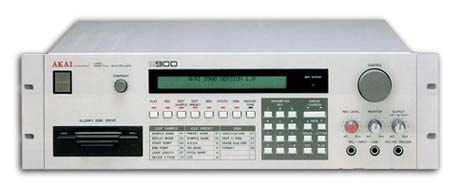
Sampling began with analogue tape loops in the mid-20th century, particularly in the musique concrète movement. This experimental genre relied on precisely manipulating vinyl records and tape to create new audio collages.
In the late 1970s and early 1980s, hip hop DJs started isolating drum breaks from funk records. James Brown’s Funky Drummer is a classic example. These breakbeats laid the foundation for early hip hop sampling.
The invention of the monophonic digital sampler in the 1980s, like the E-mu Emulator and Akai S900, revolutionised the process. Suddenly, producers could store and manipulate digital audio, up to four hours of it, in one machine.
As technology progressed, digital audio workstations (DAWs) and virtual instruments emerged.
Inspired by mid-20th-century music concrète fast forward experimentation, early sampling artists discovered ways to manipulate tape and vinyl, birthing techniques that today are supported by robust sampling technology with total sample memory capabilities.
Today, sampling is accessible to virtually anyone with a laptop and software like Ableton Live or FL Studio.
How do I start sampling?

Choose your samples (don't forget to xpereiment!)
Sampling starts with finding the right source material. Beginners should explore a variety of options:
- Vinyl records: Great for warm, vintage textures.
- Online libraries: Tracklib, Splice, and Loopmasters offer extensive libraries.
- Field recordings: Record your environment to capture unique textures.
- Sample packs: Free sample packs or paid for sampling services are widely available.
Look for high-quality, clean audio. Make sure the sound fits your creative vision or inspires a new direction.
Import into your DAW
Once you’ve found your sample, it’s time to load it into your DAW. Drag and drop the audio file into your workspace.
Ensure your session settings (tempo, key, sample rate) match the intended outcome. You’re now ready to begin slicing, looping, and shaping your audio.
Guide to essential tools & software
You don’t need to spend a fortune to get started. Many professional tools are beginner-friendly and even offer free trials or lite versions.
Digital audio workstations (DAWs)
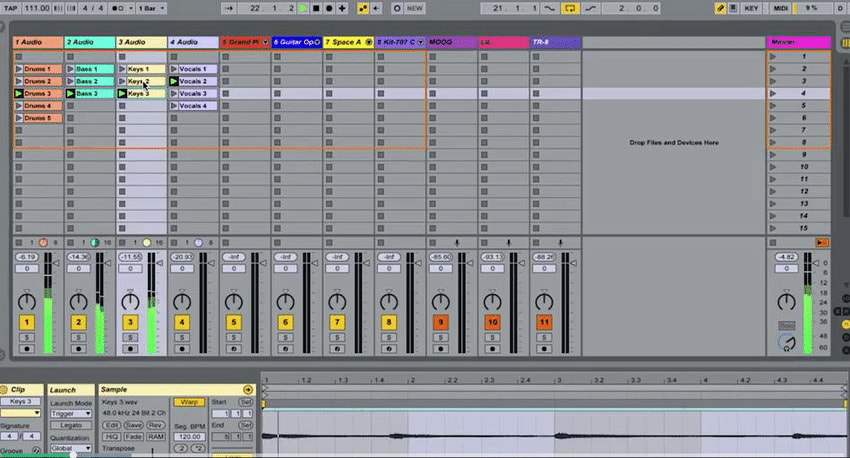
To start sampling, you need a DAW: a software environment where you can edit, manipulate, and arrange audio with precision.
- Ableton Live: Ideal for live sampling and clip launching.
- FL Studio: Popular among hip hop producers for its intuitive layout.
- Logic Pro: Excellent for polished sound design.
- GarageBand: Great for entry-level music production.
Hardware
Modern hardware enabls on-the-go production. These standalone units let you create, chop, and sequence without a computer, ideal for mobile workflows.
- Akai MPC One / MPC Live: Matches classic MPC models for intuitive pad-based sampling.
- Novation Launchpad: Integrates with Ableton and Novation’s Components standalone software.
- Native Instruments Maschine: Combines software with hardware in a seamless sampling experience.
Sample libraries
Today’s software often includes pre-installed factory sounds, but producers can also load in eight melodic sample banks for richer compositions.
Hardware samplers offer tactile experiences that mimic classic gear but also incorporate MIDI hardware for dynamic sequencing.
Some DAWs are perfect for beginners with more straightforward sampling needs, offering simplified interfaces and drag-and-drop functionality to get you started without deep technical knowledge.
- Tracklib: Offers access to both well-known songs and royalty-free samples.
- Splice: Subscription-based model with millions of pre-recorded samples.
- LANDR: Known for sample packs with clear licensing terms.
Thee sampling process: Step-by-step
Find and choose your sample
Search for something that moves you. This could be an obscure jazz guitar lick or a field recording of rain in London.
- Online libraries: Use filters to narrow by genre, tempo, and instrument.
- Vinyl digging: Classic method for unique sounds, especially drum breaks and orchestral instruments.
Import the sample
Drag the audio file into your DAW timeline or sampler plugin. Set your DAW’s tempo grid if the sample includes rhythm.
Chop and edit
Trim unwanted parts and isolate the golden moment. Use slice tools to divide the sample into usable chunks.
- Loop a section: Useful for tape loops consisting of rhythm or melody.
- Chop into hits: Turn a long phrase into individual hits for drum kits or melodic riffs.
Manipulate the sample
This is where things get creative. Apply pitch shifting, time stretching, and effects.
- Pitch up/down: Change the sample’s character without affecting timing.
- Reverb/delay: Create atmosphere.
- Granular effects: Turn a vocal snippet into an ambient pad.
Sequence and layer
Arrange your chopped sample across multiple audio tracks. Use a kick sample underneath to enhance rhythm, or combine it with virtual instruments for a fuller mix.
Export and share
When your track’s finished, bounce it down to a high-quality format. Now you can upload it to streaming platforms or share with collaborators.
Creative techniques for sampling
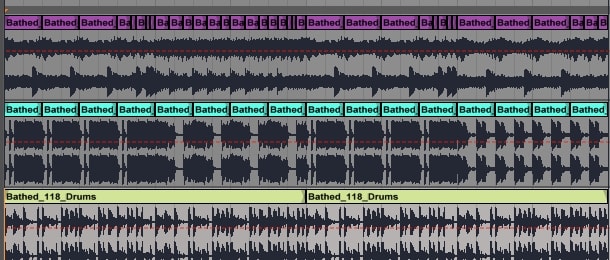
Looping and chopping
Looping a short section can build the foundation of a track. Chopping allows for dynamic rearrangements.
- Drum loops: Rearrange to form an entirely new groove.
- Melodic phrases: Chop and resequence for uniqueness.
Pitch shifting and time stretching
Pitching a sample can dramatically alter its emotional tone. Time-stretching fits it to your track's tempo without changing pitch.
- High-pitched vocals: Popular in house music's origins.
- Slowed-down melodies: Great for ambient or trap genres.
Layering and sound design

Layer samples with acoustic instruments authentically or blend multiple audio files for depth.
- Drum layering: Combine a punchy kick with a vinyl-textured snare.
- Texture stacking: Add background foley or tape hiss.
Using MIDI and slicing tools
Use MIDI hardware to trigger samples on the fly. Slicing tools help manage samples and assign them to pads or keys.
- Eight drum banks: Assign separate hits to each pad.
- Slicing plugins: Automate the chopping process for effects rapid sample editing.
Try designing your own virtual instrument using chopped and layered samples. This approach mirrors the ethos of the computer music instrument pioneers who explored sonic frontiers using unconventional methods.
Tweak sound shaping parameters like attack, decay, and filter cutoff to personalise your sample. These settings help sculpt the tone, dynamics, and texture of each element in your mix.
How sampling works across different genres

There are countless sampling techniques, from slicing drum breaks and layering textures to re-pitching vocals and reversing melodic phrases. Mastery of these techniques allows producers to create complex, textured compositions from simple sources.
Hip hop
Hip hop sampling focuses on rhythm, texture, and grit.
- Drum breaks: Essential for classic boom-bap style.
- Vocal snippets: Short phrases from interviews or films add character.
- Layering: Combine soul, funk, and jazz samples to create rich sonic beds.
Electronic/Dance
Sampling in electronic genres leans towards sound design and atmosphere.
- Synth stabs and FX: Enhance transitions and breakdowns.
- Micro-sampling: Use milliseconds-long clips for glitchy textures.
- Tempo syncing: Ensure samples align with BPM.
Pop
Pop music demands clean, polished production.
- Melodic hooks: Sample catchy motifs and re-pitch them.
- Royalty free samples: Use high-quality libraries for legal safety.
- Vocal layering: Harmonise samples with your voice for cohesion.
Experimental/Alternative
This is your chance to break the rules.
- Field recordings: Capture a park, train station, or forest.
- Granular synthesis: Deconstruct and rebuild samples into abstract soundscapes.
- Unusual sources: Think podcasts, YouTube clips, or your voice.
In house music, many overlook how early house artists differed in their sampling approaches. Instead of repeating loops, they transformed samples into something that was often a completely unrecognisable sample, favouring groove over fidelity.
Legal considerations
Copyright and clearance
Sampling music is a creative act, but it carries legal implications. Always clear your sample if it's taken from a copyrighted work.
- Original sound recording: Even a 2-second clip can be protected.
- Royalty-free samples: Use libraries like Tracklib for cleared content.
- Paid-for sampling service: Platforms like Splice or LANDR offer legally safe sample packs.
In the UK, two rights typically need to be cleared:
- Sound recording rights, usually managed by the record label.
- Composition rights, handled by the music publisher or a collective rights organisation.
Clearance is often processed via:
- PRS for Music (Performance Rights Society) – Licences public performance and broadcast usage of musical works.
- MCPS (Mechanical-Copyright Protection Society) – Manages the mechanical rights needed for sample reproduction, especially in physical or digital distribution.
You may need to contact both organisations or work through a legal representative if sampling a UK-published track.
Copyright duration in the UK
- In the UK, copyright typically lasts 70 years after the death of the composer or author for musical works.
- For sound recordings, copyright lasts 70 years from the date of publication.
After this period, works may enter the public domain, making them legally safer to sample. However, always verify both the composition and sound recording dates independently.
When clearance isn't needed
You’re free to use:
- Own samples: Recorded by you, including acoustic instruments.
- Public domain recordings: Older works with expired copyright.
- Creative Commons content: Depending on the licence.
Understanding music sampling legal frameworks is critical. Even if you're sampling straight from a vinyl, if it’s under copyright, your record label may need to clear it before release.
For more info, refer to Abbey Road Institute, Tracklib’s legal guide, or UK organisations like PRS for Music and MCPS.
Understanding music sampling legal frameworks is critical. Even if you're sampling samples straight from a vinyl, if it’s under copyright, your record label may need to clear it before release.
For more info, refer to Tracklib’s legal guide.
Tips, tricks & common mistakes
Organise your samples across separate audio tracks in your DAW to maintain clarity and control. This makes it easier to apply individual effects and automation during mixing.
Famous examples of music sampling
Here are some of the most iconic examples of sampling music that have shaped modern sound:
- The Winstons – "Amen Brother": The "Amen Break" drum solo is the most sampled beat in music history, featured in countless hip-hop, drum & bass, and electronic tracks.
- Chic – "Good Times": Sampled by The Sugarhill Gang in "Rapper’s Delight," this bassline helped launch hip-hop into the mainstream.
- The Isley Brothers – "Between the Sheets": Used in The Notorious B.I.G.'s "Big Poppa," this smooth groove is a staple in hip-hop and R&B.
- Edwin Birdsong – "Cola Bottle Baby": Sampled by Daft Punk in "Harder, Better, Faster, Stronger," bringing ’70s funk to electronic music.
- Rick James – "Super Freak": The bassline was famously sampled in MC Hammer’s "U Can't Touch This," creating a global hit.
- Gotye - "Somebody That I Used to Know": Doechii's track, "Anxiety", prominently features the instrumental from Gotye's hit, bringing a contemporary hip-hop twist to a modern classic.
These examples highlight how sampling transforms existing music into fresh, influential tracks across genres.
Wrapping up
Sampling in music opens the door to infinite creativity. From powerful DAWs to community-focused music production centre studios, the tools today offer outstanding engineering and user experience. It's never been easier to build innovative tracks that balance creativity and legality.
Thanks to today’s tools, like DAWs, MIDI hardware, and massive sample libraries, very few musicians are restricted by access. You can explore everything from hip hop sampling to orchestral sound shaping with just a laptop.
If you're starting out, focus on learning the basics, building your own sample library, and staying legally safe. The more you practise, the closer you get to crafting your own music that stands out in the crowded music production world.
Take your sampling further at TYX Studios

TYX gives you the clarity and tools to shape your sound with precision. Where professional-grade equipment meets world-class acoustic, and with high-end monitors, MPCs, Native Instruments gear and accoustically treated rooms,
Whether layering samples, recording your own, or refining a full track, we offer seamless integration for your setup.
Book your session and turn ideas into finished music in a space built for serious creators.
Frequently Asked Questions
You need to clear the sample with the copyright holder unless you're using royalty-free or pre-cleared content. Services like Tracklib or Splice make this easier.
Not at all. You can begin with free DAWs like GarageBand and use free samples or demo packs. What matters is how creatively you use the tools.
Looping repeats a short section of audio continuously, often used in background layers. Chopping divides a longer clip into smaller parts, allowing you to rearrange them creatively.
Yes, TYX Studios provides access to advanced music production equipment and an acoustically treated environment, perfect for recording your own samples or working on sampled tracks.
We are open 24/7 to members, 9am-9pm for non members. If you need to book irregular hours please contact us directly by phone or through our web form.
Absolutely. All our studios are fully soundproofed and acoustically optimised to provide a distraction-free environment for professional audio production.
















.jpg)
.jpg)